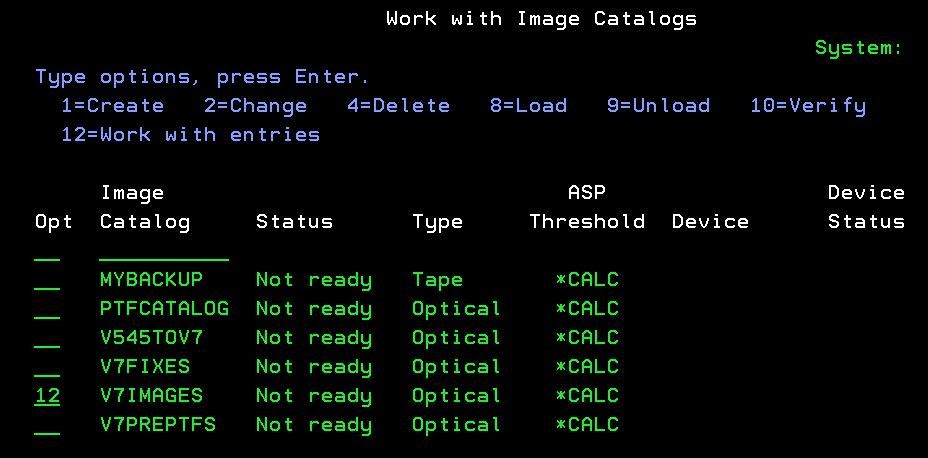The program is simple and just prompts the Web programming to capture funds and invoice order in ERP backend. Responds with OK and if not send me an E-mail.
Very cool and once I managed to get all the special chatters in the right place works great. This can also be done in a CLLE with RUNSQL command and CREATE TABLE AS. I initially blew it in CLLE and reported to IBM could not get it working. They came back a few days later, right after I got RPGLE version working, and informed me that '+' continuation line character had a space before and that was causing SQL to fail with SQLSTT 38000. DUH!
The next step is a SOAP message so we can trade data between web and back end ERP.
I wish I had the time to learn PowerRuby. I believe I can do this with Ruby as well.
My next endeavor is JSON to link back end VAI ERP to DESK.COM. Again I think PowerRuby can help and really need to figure out how to get there.
//******************Begin
sub-routines*******************************
//********************************************************************
// Run web service and check response
//********************************************************************
begsr xxxx;
// Change Job CCSID to 37
CmdStr = 'CHGJOB CCSID(37)';
callp(e) ExcCmd(%trim(CmdStr) : %len(%trim(CmdStr)));
// Call Web Service Action=doInvoicing
Exec SQL
SELECT data into :m_data FROM
(VALUES(SYSTOOLS.HTTPGETCLOB
('http://xxxxxx.xxxxxxxx.com/xxx/+
xxxxxxx.cfm?action=doinvoicing',+
'<httpHeader
connectTimeout="10000"> +
</httpHeader>'))) WS(data);
// Change Job CCSID to system default
CmdStr = 'CHGJOB CCSID(65535)';
callp(e) ExcCmd(%trim(CmdStr) : %len(%trim(CmdStr)));
// If Web service response not OK - send Email
if m_data <> 'OK';
exsr email_err;
EndIf;
endsr;
//********************************************************************
// Send email if
failed to get response from Web
//********************************************************************
begsr email_err;
// Build send email
command
CmdStr = 'SNDMAIL RECIPIENT((RICHARD xxxxxxxx@xxxxxxxx.COM))';
CmdStr = %trim(CmdStr) + ' SENDER(QCAPIBMI xxxxxx@xxxxxxxxx.COM)';
CmdStr = %trim(CmdStr) + ' SUBJECT(' + Quote + 'PO Receipt processed';
CmdStr = %trim(CmdStr) + ' ***Web Capture funds not processed ***';
CmdStr = %trim(CmdStr) + Quote + ') MESSAGE(' + Quote;
CmdStr = %trim(CmdStr) + 'EDIARDSCF failed to receive response OK';
CmdStr = %trim(CmdStr) + ' *** Contact WEB ***';
CmdStr = %trim(CmdStr) + Quote + ')';
// Send email
callp(e) ExcCmd(%trim(CmdStr) : %len(%trim(CmdStr)));
EndSr;
~Richard
One man's crappy software is another man's full time job. ~Jessica Gaston, 2008